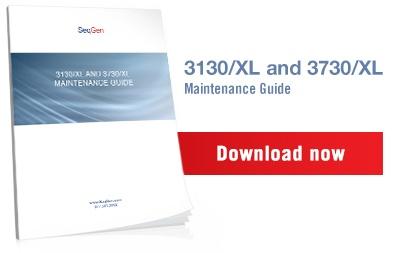Have you ever been in the middle of a busy lab day when your instrument suddenly has an issue? Downtime is frustrating, especially when you need immediate access to data or diagnostic tools. Don’t worry, we’ve got your back.
Remote troubleshooting helps us quickly assess the issue. We recommend Google Remote Desktop—a secure, free, and easy-to-use tool for remote access. With your permission, we can remotely access the instrument computer, review data, and identify potential issues.
If needed, we’ll send an engineer onsite—but many problems can be resolved remotely, saving you time. One common scenario where remote troubleshooting is useful is with the 3730/XL Genetic Analyzer. If your instrument is experiencing issues such as signal loss, error messages, or failed runs, we can remotely access the instrument computer to:
-
Review run data and logs for troubleshooting
-
Check system configuration and settings
-
Guide you through quick fixes to minimize downtime
By using Google Remote Desktop, we can quickly diagnose these issues and, in many cases, resolve them without the need for an onsite visit. This guide will walk you through the simple setup process, ensuring you get expert support whenever you need it.
Step 1. Set up your instrument computer
- Open Google Chrome on your computer.
- Visit the Chrome Remote Desktop website.
- Click Share my screen and sign in with your Google account if prompted.

- Under Remote Support tab, Share this screen section, click arrow button to install the Chrome Remote Desktop extension. It'll lead you to another window to add to Chrome.

- Click Add to Chrome.

- Confirm by clicking Add extension.

- Go back to the original tab (Remote Support), under Share this screen session, click Generate Code.

- The code will expire in 5 minutes. Copy it to your clipboard and paste it into an email to us.

Step 2. We connect to your instrument computer
- On our end, we enter the code you provide to connect to your instrument computer.

- On your end, you give us permission to access to your instrument computer remotely by clicking Share.

-
Once connected, we can review the necessary data and settings to troubleshoot the issue. Example shown below.

-
When the session is complete, you can click Stop Sharing. That’s it!
With Google Remote Desktop, you can get faster support and minimize downtime, keeping your lab running smoothly. Follow this guide to get started.
Have questions? Reach out to our service team—we’re here to help!
SeqGen specializes in the repair, maintenance, and refurbishment of essential laboratory instruments used in DNA sequencing and genetic research. Our expertise covers a wide range of equipment, including DNA sequencers like the ABI 3730/3730XL, 3500/3500XL, SCIEX LC/MS mass spectrometers such as the SCIEX 6500+, TECAN Freedom EVO liquid handlers, real-time PCR systems, thermal cyclers, and microplate readers. With experience in both current and legacy models, SeqGen provides cost-effective solutions at significantly lower prices than leading competitors.