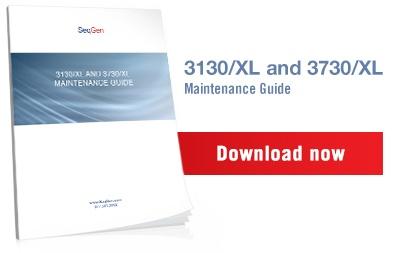If there is a 50-50 chance that something can go wrong, then 9 times out of ten it will.– PAUL HARVEY, AMERican Journalist
Many years ago, when I was a Field Technical Representative for an analytical instrumentation company, I used to love listening to Paul Harvey’s “The Rest of the Story” broadcasts each afternoon. Somehow those surprising little anecdotes always warmed my heart or made me laugh. As a tribute to one of my favorite dearly departed radio personalities, I will give you some “surprising” little tips for your qPCR machines. While these may not warm your heart, they will hopefully bring a smile to your face when your laboratory budget takes less of a beating.
Frequently we hear from Real-Time PCR end users who notice increasing background noise, a signal that is too high (or the detector pegs out), or no reaction at all in their PCR wells. All of these symptoms may be indicative of the same problem – a contaminated block. This is easily remedied with a 70% alcohol solution and some Q-tips. Simply swab out the wells and rerun the samples. It is a good idea to do this every 1-2 months depending upon machine usage.
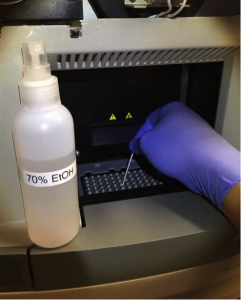
Another component of the machine optics that can be problematic is the laser, in the case of the 7900HT, or the halogen bulb, in the case of the 7300/7500. You may see inconsistencies in a particular row or column or warning messages such as:
- At the start of a run – “Warning – Cannot detect sufficient current from lamp. Either lamp is not installed properly or needs to be replaced”
- During a run – “Warning – Cannot detect sufficient current from lamp. Either lamp is not installed properly or needs to be replaced.”
- “Warning – The lamp usage has exceeded 2000 hours. We recommend replacing the lamp soon to ensure optimal assay performance.”
- “Error – laser is not on, run failed when the instrument and laser are on”.
- “Error 10056, problem with laser not on.”
You may also notice a weak signal strength or failed calibration runs.
In the case of the first three error messages the fix is simple and inexpensive. You may order the lamp from the manufacturer or contact us and we will sell the same lamp for about half the cost. Replacement is simple (as pictured below), but feel free to contact us if you experience any problems. We do replace these lamps as a routine step during a preventative maintenance visit.
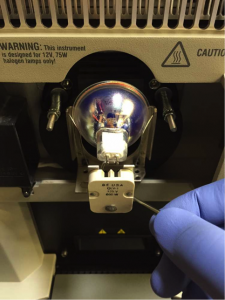
In the case of the 7900HT, the fix is a bit more costly and will require a service engineer visit. As always, service contract customers pay no additional charges for the repair. If you do not have the benefits of a service contract, you will find that SeqGen’s charges will be considerably less than the manufacturer.
To guarantee longer lamp or laser life, always turn off your machine when it is not in use.
Now you know the rest of the story. Good day!
We love to hear from you and are here to help. Leave us a comment below or shoot over an email/phone call if we can be of any assistance.