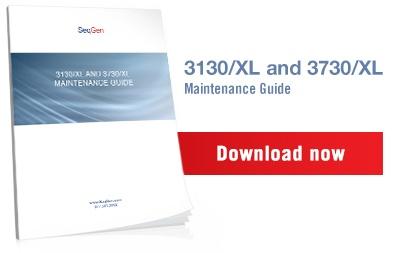When your sequencer just stops in the middle of a run it can be flat-out scary. Everything was going fine, and now it seems like someone just hit your machine with a bat. We know that you probably immediately start thinking of the parts that you’ll need to replace, as well as the lost revenue and time. Before you reach for the checkbook and a bottle of migraine pills, hold on just a second. Let’s back up a few steps and attempt to get to the root cause of the issue.
When your autosampler stops prior to the completion of a run, check the event log to see what is going on. There are many possibilities for autosampler failure, and depending upon when the failure occurs and what the actual error message is, you may be able to salvage your data.
This is exactly what happened recently with one of SeqGen’s customers. The autosampler stopped while moving the plate to the outstack. The customer was knowledgeable enough to know that they could complete the run by sending a manual control to the autosampler to remove the plate and move the buffer plate to the array. Luckily for them, the data had already processed, was saved in the database and the run was not lost. You may or may not, be this lucky, however when you see the error message “Autosampler Subsystem Failed in Movement of Z-Axis” and “Run Failed,” don’t panic! Your ABI3730xl could just be playing the role of the sequencer that cried wolf.
When you contact SeqGen after receiving this error message, we will ask you to check a few things:
Double-Check to see if the Stacker Drawer is closed
Assure that the stacker drawer is fully closed by pushing the door all the way in. If the door isn’t fully closed when the run finishes, the autosampler might not be able to upload the plate to the out-stack successfully. Sometimes you might need to load an additional plate during the run, but continue to fully close the stacker door afterward
Check for an Out-Stack Escapement Block Issue
If the stacker drawer is closed the whole time and you still experience this issue, you’ll want to check the outstack escapement. From time to time, your sequencer’s outstack escapement block becomes sticky on the sides, which can interfere with runs. This is the spring-loaded, white piece circled in the picture below. 
Test the escapement by pushing down on the white plastic block which will then release it. Make sure to check both sides of the block to see if they operate smoothly. You may also use this same method to check on all your machine’s escapements including in-stack, buffer, water, waste and parking position escapement.
These steps may very well get your sequencer up and running again. Once you have completed the steps, run another test to see if you receive any error messages. If your sequencer is still sending you “nasty grams”, it’s time to contact SeqGen directly so we can figure out what is going on with your machine.
If you’re looking for more tips and tricks for your ABI 3730/xl, grab your copy of our complete maintenance guide. This free guide will walk you through the routine processes you should be doing to make sure your sequencer is running at peak efficiency. Download your copy now and get back to running your samples.