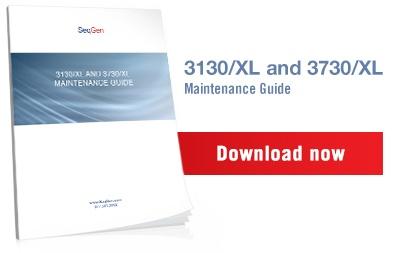Maybe it’s my obsessive behavior or maybe I’m paranoid, but as the seasons change, I feel the need to do thorough preparation on the home front. I pull out my trusty checklist of required maintenance and cleaning, then get to work.
As the day wanes on, I find myself wondering, “What’s the point? Why do I exhaust myself fixing things that aren’t broken yet?” But then I remember Murphy’s Law – whatever can go wrong, will go wrong. If you simply anticipate and prepare for those inevitable little disasters, you can significantly reduce the amount of chaos you’ll have to deal with later.
Murphy's Law applies to your sequencing equipment, too. We've already told you how important it is to buy a backup battery and protect your machine's stored data. But today, we're going to talk about backing up and restoring Microsoft Windows. Consider this precautionary measure the most important part of your regular maintenance routine. Because even the most innovative technology is bound to fail at some point.
First, take stock of your situation. Is your data collection software not opening? Is your machine stuck on a solid yellow light? Normally, the yellow light means your instrument is waiting to connect. But if the light doesn't turn solid green eventually, your machine is not initializing and communicating with your software. In that case, you are either facing a computer setup issue or an issue with your instrument. Regardless, you will need to restore the system to see whether the problem can be fixed.
Before you restore Windows, you will need to back up all necessary data. Next, you will need to create a restore point.
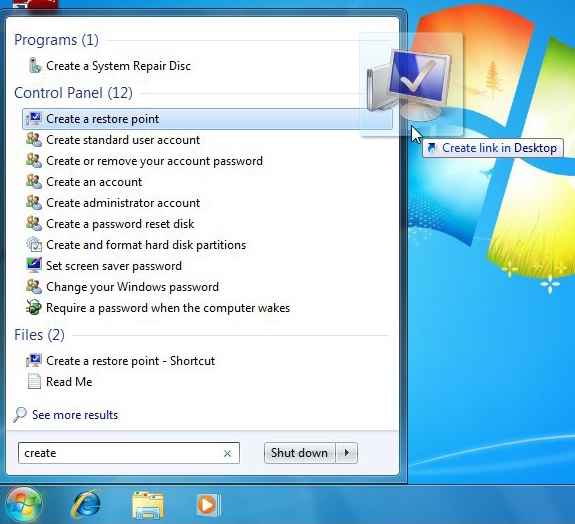
Creating a restore point saves a record of Windows in its current, functioning state. Should anything go wrong with your software, you can run a system restore and bring your program back to this pre-saved point in time. You can create restore points as often as you’d like on WinXP or Win7 OS, but we generally recommend that our end users do this once a month. Each restore point will take up approximately 200-300 MB of disk space, so feel free to delete old restore points to clean up your hard drive. 
When you’re done with backup, set your most recent restore point in Windows. That way, when your equipment is on the fritz, you can try restoring the system first.
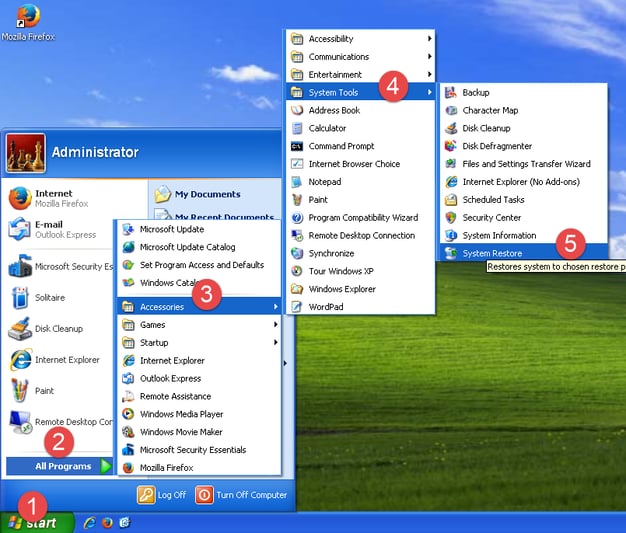
Backing up Windows and creating restore points frequently is like buying an insurance policy for your data. It's a matter of common sense. Think of it this way: Can you afford not to do this maintenance? But if you run into any problems or have any further questions, don't hesitate to reach out to our knowledgeable staff. When it comes to misbehaving equipment, we've seen it all.