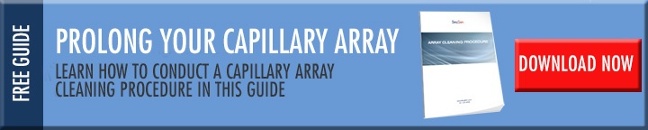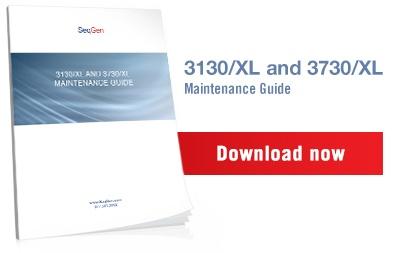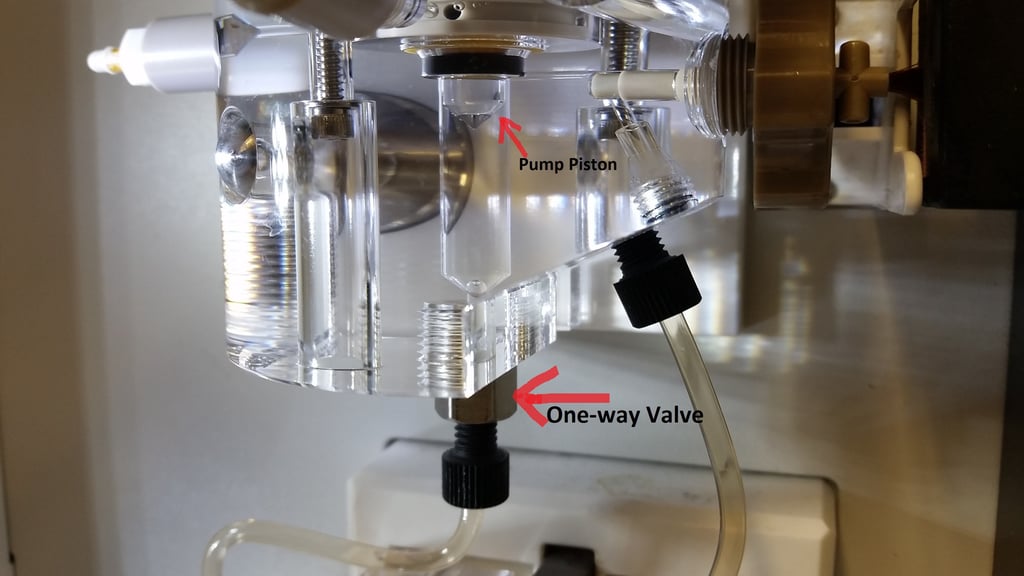
A recurring problem that we have seen of late is an error message stating: “Capillary Leak Detected”, but the capillary array is not necessarily due for replacement. If you’re like most people, you want to try everything you can before you order a new one (which could cost you thousands).
As a first step, make sure you run fresh water through the pump to flush it out, and that the fittings are tightened properly. One possibility is that the leak is coming from the “one-way valve.” This is a small silver valve where the polymer tube connects to the pump upper block. If the one-way valve leaks, it will cause the polymer in the pump to flow back into the polymer bottle when you run a spatial with fill.
In order to inspect the leak, run a spatial with fill, and as the pump piston descends, pushing the polymer into the capillary, remove the polymer bottle from the tube and observe whether or not you notice any polymer flowing back into the tube. You may need to trick the machine into thinking the door is closed. To do this just place two pipette tips on the door sensor and push down.
If you do find a leak, one suggestion is to perform a warm-water wash, and change out the polymer bottle, since the fresh polymer could be contaminated with the back-flow polymer. This problem may need some additional guidance, or even a maintenance call; so it would also be a good idea to take a picture of the pump, including all the connections, and send it to SeqGen for review.
If you are having any other issues with your capillary array (like the ones listed below), download our Array Wash procedure.
- Loss of resolution on sample runs
- Broadened or “fat” peaks
- Blue and yellow bands in some capillaries
- One or two capillaries showing no peaks
Depending upon your type of machine, the manufacturer can charge up to $6000 for a new array. But using our step-by-step guide may restore your capillary array for many runs to come. Download your copy now to get started and remember - if you have any questions please feel free to contact us.