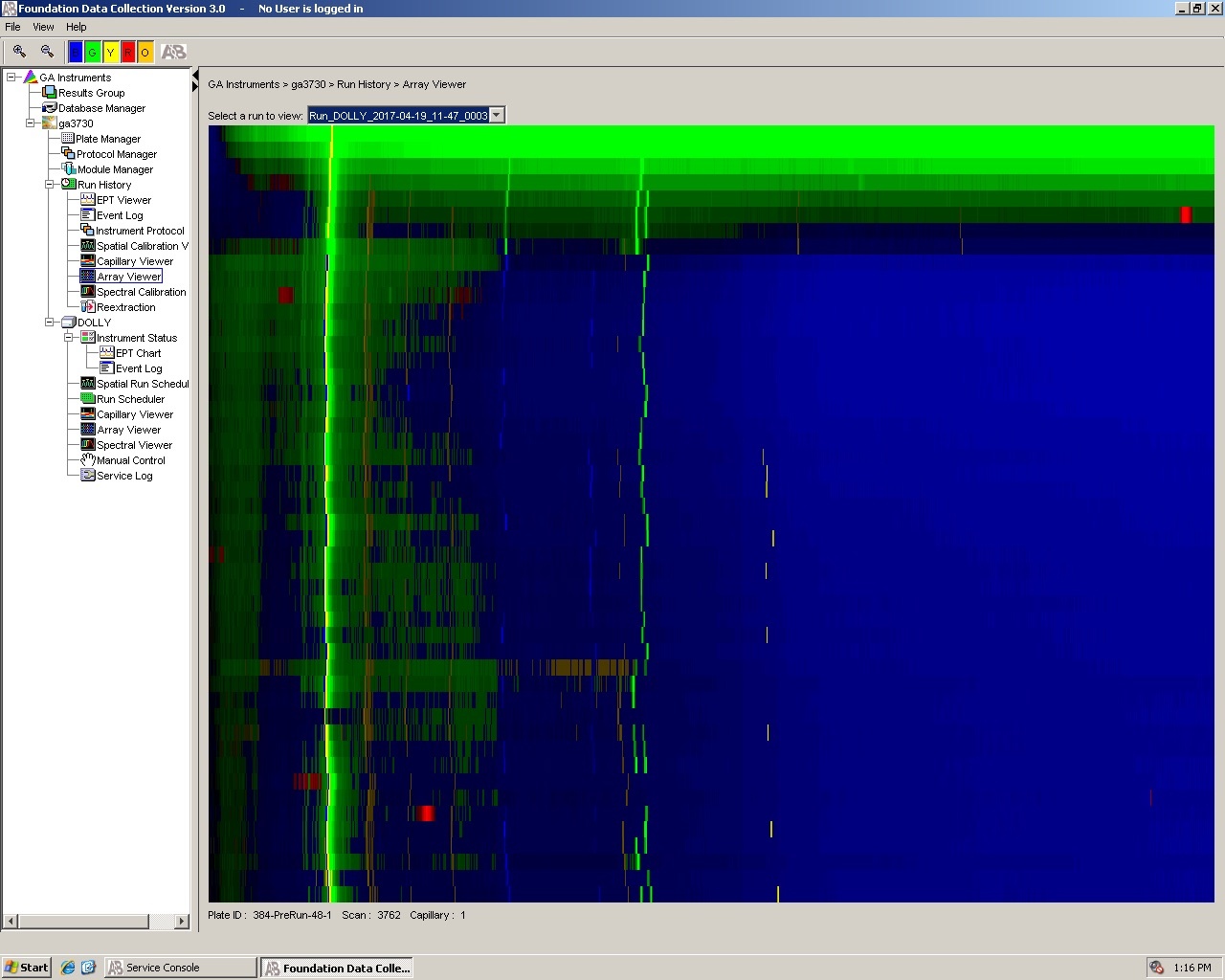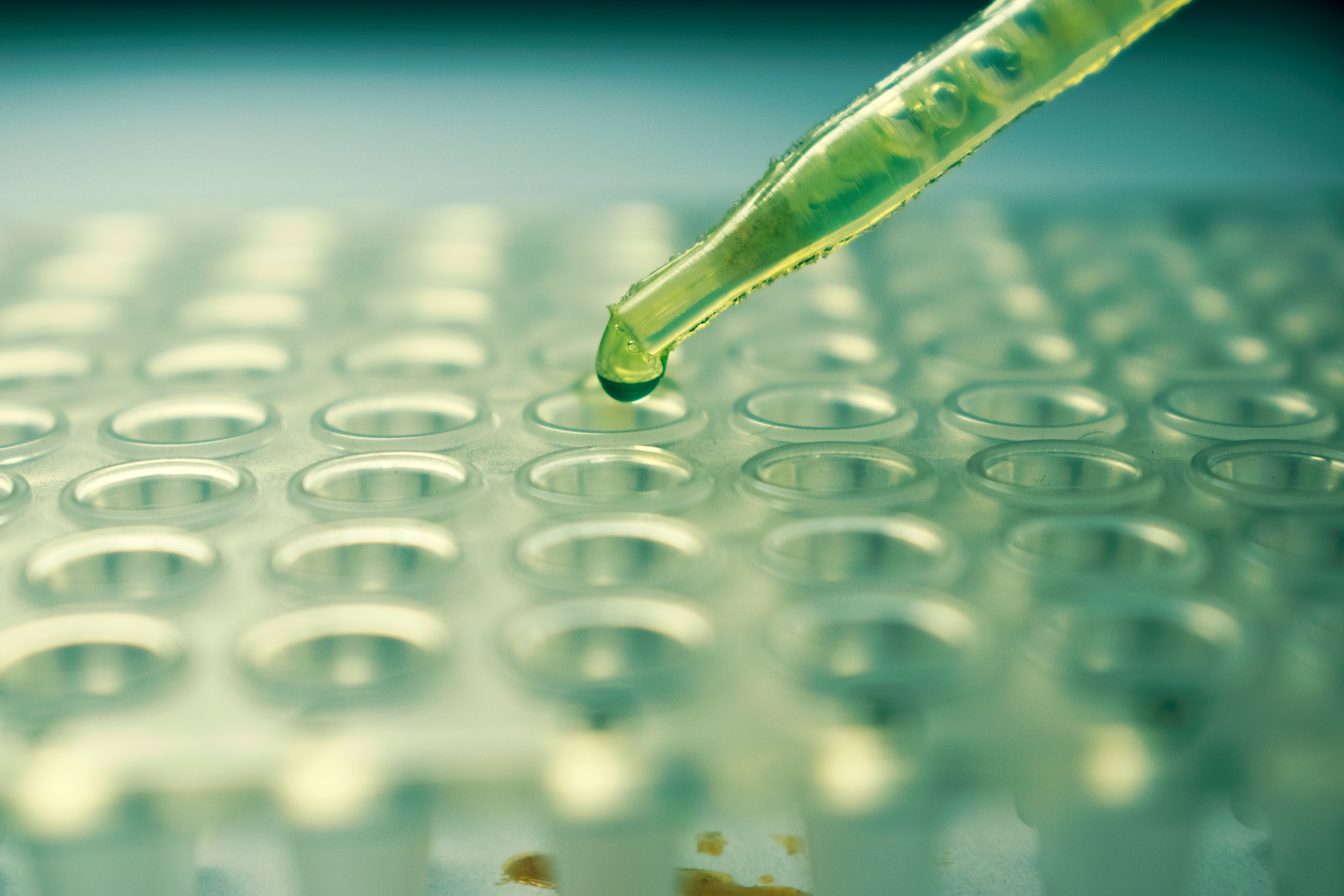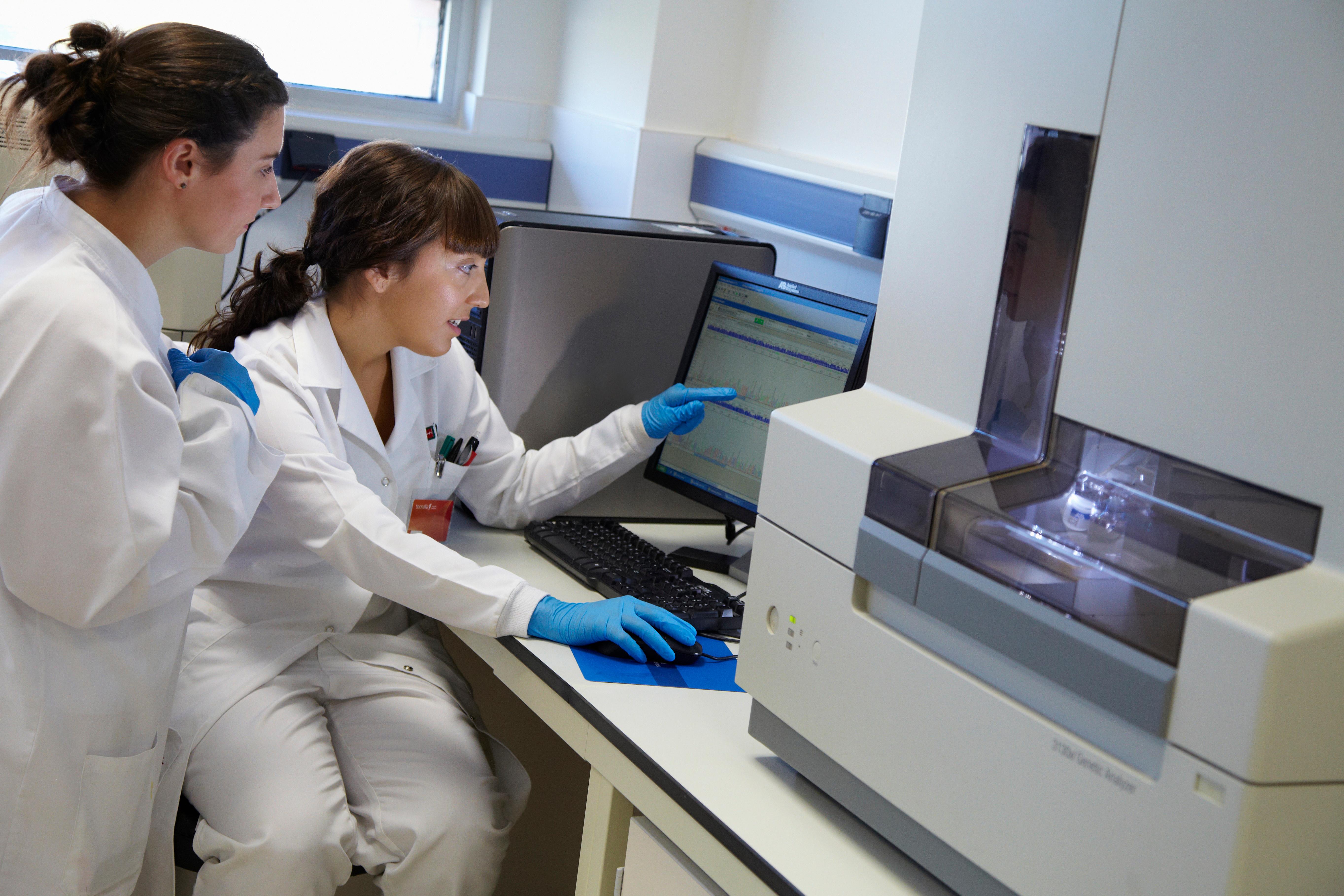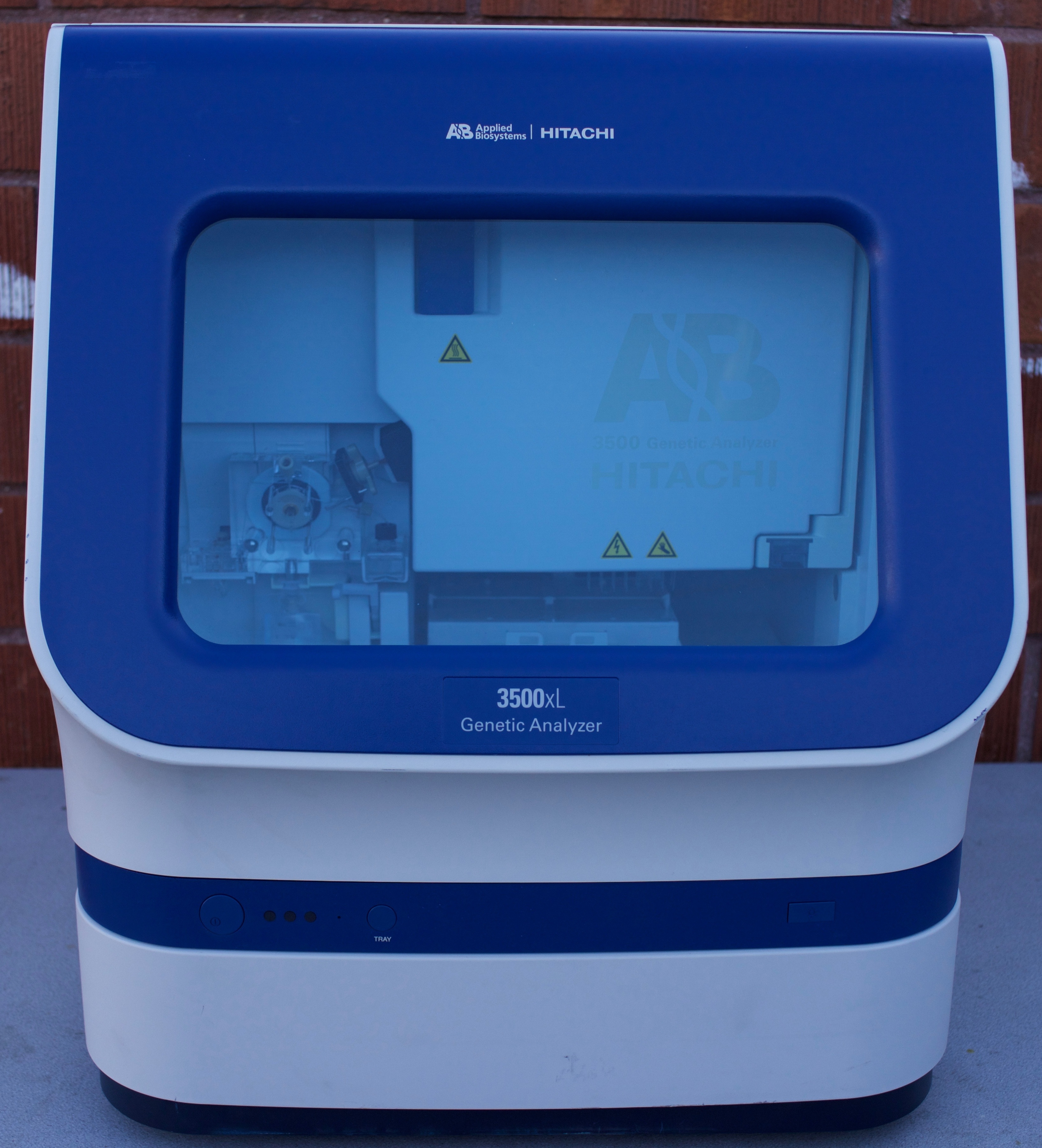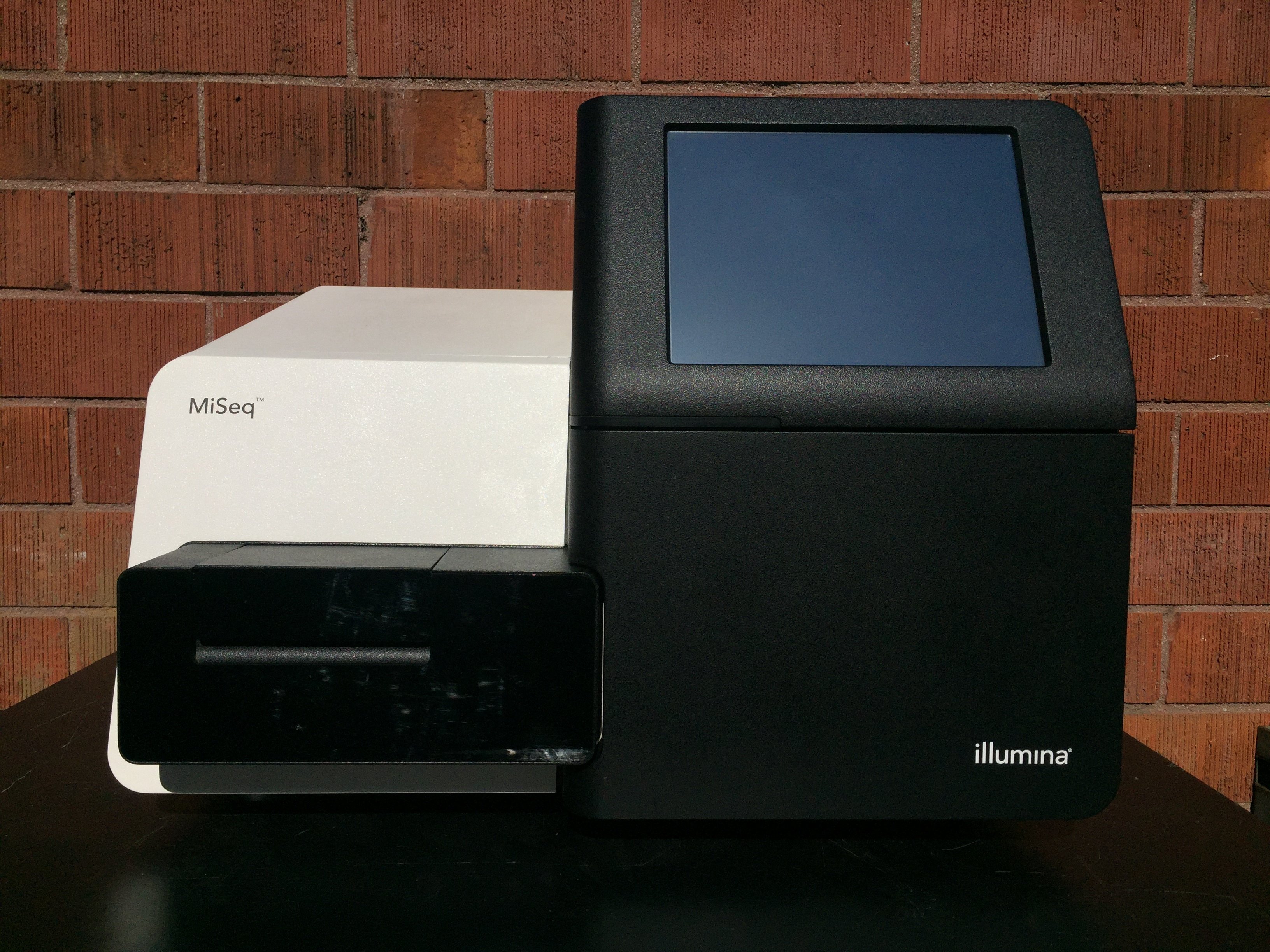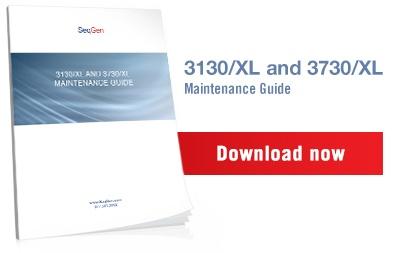A SeqGen customer recently contacted us saying that they had noticed a green/blue background during sample runs and water plate runs. They had done a good job of trying to troubleshoot the issue themselves. After many failed attempts and lost time on their project, they threw in the towel and contacted SeqGen for a solution. We thought these troubleshooting efforts would be helpful if ever you experience the same issue.
We all love the MiSeq for the fast turnaround, remarkable data quality and its streamlined workflow. However, from time to time, our trusty machines will have an off day that can throw an elephant-sized wrench into your plans. From time to time, you may notice that you are unable to start your Miseq run because the pre-run flow check is failing.
As new technology is developed and introduced to the marketplace, you may have heard a nasty rumor that the manufacturer will no longer be offering support or maintenance on older machines like the ABI 3130/xl Genetic Analyzer, or 7900HT qPCR. You might have even gotten a notice that effectively says that you’ll have to upgrade to a newer model if you want to keep your lab operational. Sure, these machines have improved functionality and can make a lab more efficient, but the bottom line is this unnecessary upgrade is costly and just doesn’t make sense for a lot of labs.
Many of our users have found that when using water for injections instead of Hi-Di formamide, they end up with issues that prevent base calling, even when following the machine standards. Proper technique should produce signal strengths well above the minimum threshold when samples are resuspended in formamide.
However, if you are still having issues with signal strength, you can try resuspending your samples in water, since this can increase signal strength by over 10x. If you do try employing water for injections, make sure you’re cautious of these three things:
No matter what industry you’re in, budgets are tight. Costs for reagents, coverage plans, unexpected breakdowns, and plenty of other issues--the funds dry up quickly.
However, over the years we’ve picked up plenty of tips and tricks that can save your lab money and extend the life of your machine and its parts. So without further ado, here are 4 ways you can squeeze more out of your lab’s budget now.
There’s been a lot going on here at SeqGen recently. In addition to introducing our Next-Gen Sequencing Division, we’ve also been working on some internal processes to increase the efficiency of our service. And last month, all of our hard work was recognized when we received our International Organization for Standardization (ISO) 9001:2015 certification.
We all know that the reagents for your sequencers and qPCR machines aren’t cheap, so of course everyone is looking for any and every way to save on these supplies. With a bottle of polymer costing a few hundred dollars, you learn quickly that it is not to be wasted. Luckily, some very bright people work with these machines every day and they’ve come up with some ingenious ways to get the most out of your polymer.
With everything that goes on in the lab throughout the day, it’s easy to forget about routine maintenance and taking care of your machine. As with any piece of specialized equipment, you’re going to have wear and tear that causes a need for regular service. Without it, you’re risking unnecessary damage to your equipment and inaccurate sample runs.
If you have a coverage plan from SeqGen, you’ll receive one preventative maintenance visit per year, and just in case you forget about it, we’ll send you a reminder. We recommend that you let the professionals give your machine some tender love and care at least once a year, but in between service visits there are a few things you can do to prolong the life of your machine.
If you’ve been using your MiSeq for any length of time, you know that cluster density is a crucial part of NGS to generate the best and most data possible. Under-clustering and over-clustering your data will result in similar errors since your machine will not be able to find the best cluster focus in either case. In order to get the most data possible out of each of your runs, you’ll need to find your “sweet spot” to get the most usable data.